Driver Installation
CH340 (zzh only)
The USB-Serial functionality is handled all externally by CH340 and as far as CC2652 is concerned, communication happens over straight UART. First step in getting set up with zzh is to ensure that the host computer has the right drivers for the CH340 installed.
Plug your device in (don't worry about the firmware just yet) and ensure that zzh is recognised by your operating system before proceeding to the flashing steps.
Linux
Issue dmesg and observe the device enumeration:
[152343.203201] usb 1-1.4: new full-speed USB device number 5 using dwc_otg
[152343.336384] usb 1-1.4: New USB device found, idVendor=1a86, idProduct=7523, bcdDevice= 2.62
[152343.336400] usb 1-1.4: New USB device strings: Mfr=0, Product=2, SerialNumber=0
[152343.336409] usb 1-1.4: Product: USB2.0-Serial
[152343.338315] ch341 1-1.4:1.0: ch341-uart converter detected
[152343.341440] usb 1-1.4: ch341-uart converter now attached to ttyUSB0
CH340 drivers have been in the kernel for a while and as long as you are using a relatively new version (driver changelog), you shouldn't have any issues.
Windows
The drivers for CH340 should be automatically be picked up and you should see your device under "Ports (COM & LPT)" in Device Manager:
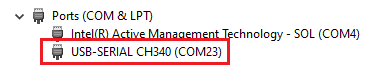
If you need to install the drivers manually, head over here for the official drivers.
macOS
Issue dmesg and observe the device enumeration:
IOUserSerial::AppleUSBCHCOM::<private>: 127 0x6000013e4058
IOUserSerial::<private>: 456 0x6000013e4058
IOUserSerial::<private>: 41 0x6000013e4058
DK: AppleUSBCHCOM-0x1000030ea::start(IOUSBHostInterface-0x1000030e5) ok
Synology
The drivers for the CH340 chip appear to be missing on some (all?) Synology NAS devices. If you're not seeing any serial devices when you issue dmesg or lsusb, this is probably the case for your device as well.
UsbSerialDrivers DSM 6.2 v6-4 from this third party repository installs the ch341.ko needed.
CP2102/4 (zzhp and zzhp-lite)
(tbd)
zoe and zoe2
Both zoe and zoe2 are connected to the UART pins on the Raspberry Pi directly and do not require any drivers. You will need to disable the console to reclaim the UART lines though, follow instructions here.