ZHA (Home Assistant)
Zigbee Home Automation (ZHA) integration is a built-in component in Home Assistant for native support, this makes the initial configuration very simple as you connect to the zzh adapter directly from Home Assistant's UI.
ZHA depends on the zigpy python library (plus radio libraries for zigpy) to support different Zigbee adapters/modules, and the radio library for TI CC chips supports the same Z-Stack coordinator firmware as Zigbee2mqtt.
Configuration
Make sure zzh is recognised and available to your Home Assistant's ZHA instance. Navigate to Configuration -> Integrations, click on the + icon, find Zigbee Home Automation and click on it.
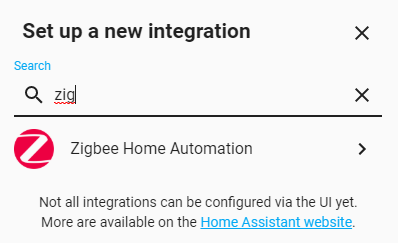
Choose the device path of zzh and wait for installation to complete. Navigate to the ZHA integration at the bottom of the Configuration page. You will now have "Texas Instruments ZNP Coordinator" as the first device in ZHA.
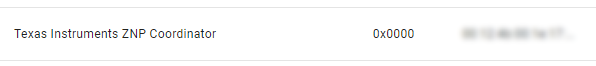
In case the autodetection fails, a manual setup menu will be displayed. Check the device path and set Radio Type as znp. Leave other options as they are.
If ZHA is unable to connect to the zzh adapter then try re-plugging in the zzh USB adapter or try moving it to another USB-port.