Flash Firmware using c/JTAG
Please Note: For general purpose usage, you will not need an external debugger and BSL method will be enough for your flashing needs. If you have accidentally disabled BSL on your stick by flashing it with an incompatible firmware, or if you are a firmware developer needing proper debugging facilities and/or want to get access to the RF tools in TI SmartRF Studio, follow along.
cJTAG vs JTAG
TI's newer generation chips use cJTAG as the default debug interface. While it may look like it (reduced pin count on the debug header), cJTAG is not SWD. cJTAG (IEEE 1149.7) is an extension to the JTAG standard (IEEE 1149.1), that reduces the number of required pins by multiplexing the TMS, TDI and TDO signals on a single bi-directional pin, providing all the normal JTAG debug and test functionality (ref).
The debug header on zzh only exposes TMS/TCK and as such a cJTAG compatible debug adapter is needed. On zzhp and zzhp-lite (Rev B3 onwards), all pins are brought out to the debug header so you can use a JTAG compatible debug adapter.
Flashing using CC-DEVPACK-DEBUG (or TI XDS110)
The cheapest option for an officially supported debugger is the CC-DEVPACK-DEBUG, available from most common electronics distributors. Here'a handy pinout reference for CC-DEVPACK-DEBUG:
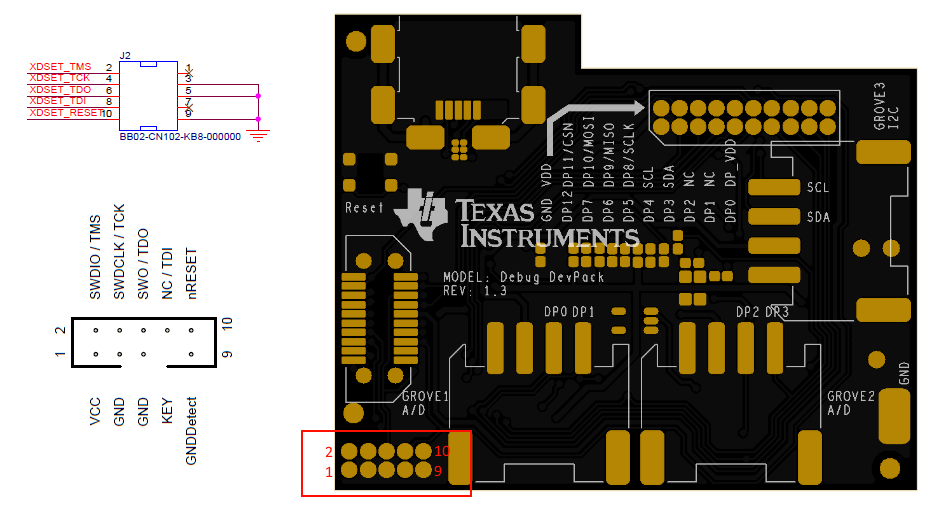
GUI tools to use with CC-DEVPACK-DEBUG are SmartRF Flash Programmer v2 (recommended, Windows only) or UniFlash (cross-platform).
Due to space constraints, the debug header on zzh is (sadly) non-standard:
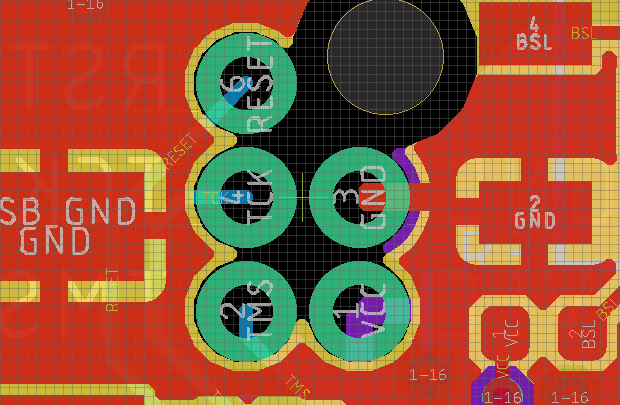
To convert the zzh 5-pin debug header to a standard 10-pin Cortex Debug Connector, a small adapter PCB is needed (unless you hack and solder an IDC cable to the board directly). Design files for this adapter can be found in the repo.
With this adapter board plugged in to zzh, you can connect any debugger you wish to get access to the c/JTAG port. This little adapter board kit (some soldering required) is available as an optional add-on to zzh on Electrolama Shop.
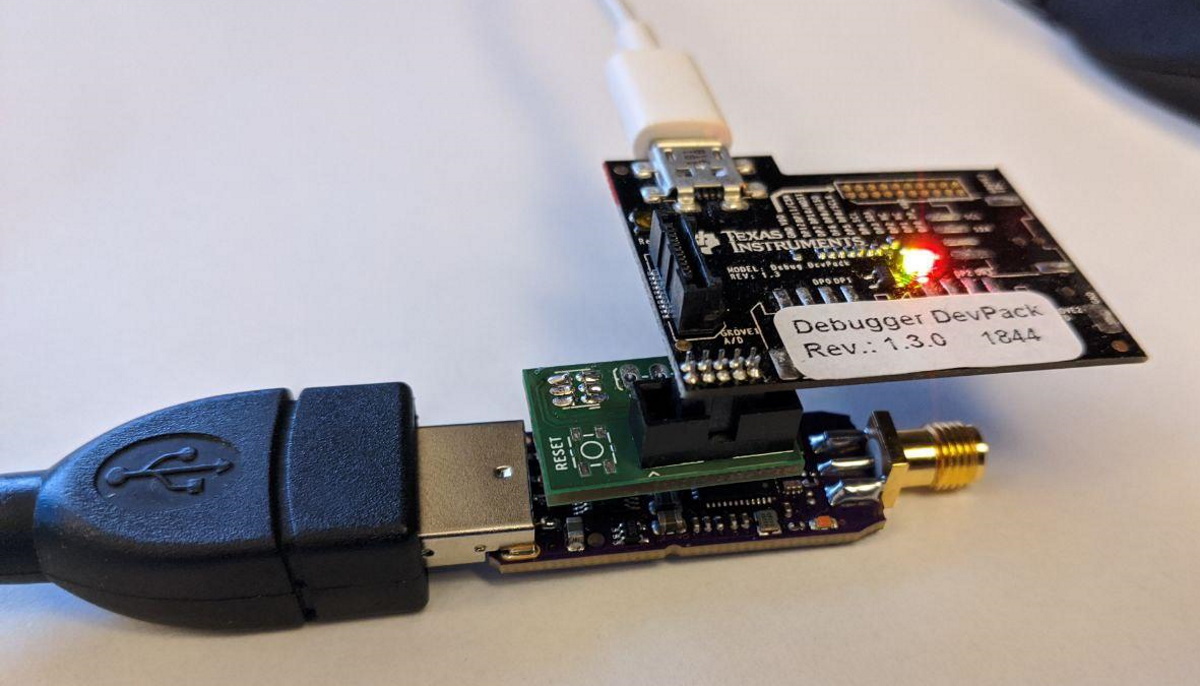
(The Debug Sandwich: CC-DEVPACK-DEBUG on top of the zzh-debug-adapter on top of zzh.)
zzhp and zzhp-lite do not require this adapter as there is enough space on the board for the standard 10-pin c/JTAG header.
Flashing using J-Link
Make sure power is provided to your stick (i.e: plug it in) and use "J-Link Commander" to erase and flash your stick:
J-Link>connect ?
Please specify device / core. <Default>: ARM7
Type '?' for selection dialog
Device>?
Please specify target interface:
J) JTAG (Default)
S) SWD
T) cJTAG
TIF>T
Device position in JTAG chain (IRPre,DRPre) <Default>: -1,-1 => Auto-detect
JTAGConf>
Specify target interface speed [kHz]. <Default>: 4000 kHz
Speed>
Device "CC2652R1F" selected.
Connecting to target via cJTAG
InitTarget: Found ICE-Pick with ID: 0x3BB4102F
InitTarget: Found CPU TAP 0x4BA00477
DPv0 detected
Scanning AP map to find all available APs
AP[1]: Stopped AP scan as end of AP map has been reached
AP[0]: AHB-AP (IDR: 0x24770011)
Iterating through AP map to find AHB-AP to use
AP[0]: Core found
AP[0]: AHB-AP ROM base: 0xE00FF000
CPUID register: 0x410FC241. Implementer code: 0x41 (ARM)
Found Cortex-M4 r0p1, Little endian.
FPUnit: 6 code (BP) slots and 2 literal slots
CoreSight components:
ROMTbl[0] @ E00FF000
ROMTbl[0][0]: E000E000, CID: B105E00D, PID: 000BB00C SCS-M7
ROMTbl[0][1]: E0001000, CID: B105E00D, PID: 003BB002 DWT
ROMTbl[0][2]: E0002000, CID: B105E00D, PID: 002BB003 FPB
ROMTbl[0][3]: E0000000, CID: B105E00D, PID: 003BB001 ITM
ROMTbl[0][4]: E0040000, CID: B105900D, PID: 000BB9A1 TPIU
Cortex-M4 identified.
J-Link>erase
Without any give address range, Erase Chip will be executed
Erasing device...
J-Link: Flash download: Total time needed: 0.505s (Prepare: 0.072s, Compare: 0.000s, Erase: 0.415s, Program: 0.000s, Verify: 0.000s, Restore: 0.017s)
Erasing done.
J-Link>loadfile D:\blink.bin
No address passed for .bin file. Assuming address: 0x0
Downloading file [D:\blink.bin]...
J-Link: Flash download: Bank 0 @ 0x00000000: 2 ranges affected (40960 bytes)
J-Link: Flash download: Total: 0.903s (Prepare: 0.166s, Compare: 0.145s, Erase: 0.021s, Program & Verify: 0.449s, Restore: 0.119s)
J-Link: Flash download: Program & Verify speed: 89 KB/s
O.K.
Error: "Selected interface (cJTAG) is not supported by the connected probe."
It appears that some J-Link pods do not support cJTAG and this error message is displayed when performing the steps above. If this is the case, select JTAG as the target interface:
J-Link>connect ?
Please specify device / core. <Default>: ARM7
Type '?' for selection dialog
Device>?
Please specify target interface:
J) JTAG (Default)
S) SWD
T) cJTAG
TIF>J
...
This won't work on zzh, as the extra pins needed for full JTAG are not brought out on the 5-pin debug header.